Identity as a Service Dashboard
By default, if you are Super Administrator or Auditor, you see the Dashboard after you log in to your Identity as a Service account. The Dashboard allows you to monitor account activity.
Features of the Dashboard page
To access the Dashboard page, select Dashboard from the Identity as a Service menu.
At the top of the Dashboard page there are four quick access buttons:
|
|
|
|
|
|
|
|
|
The System Alerts pane provides details of system issues, such as if a custom email server is unreachable. This pane appears only if there is a system issue.
The Get Started pane provides a Get Started Wizard to help you set up your Identity as a Service account.
The Authenticators pane lists the authenticators used in your account.
Click the authenticator to go to the Users List to see the list of users that use the authenticator to access your account. Exceptions are Grid and Hardware Token that display the Grid Cards page or Hardware Tokens page.
Clicking Grids and Hardware Token display the Grids page or Harware Token page
The Authentications pane shows the following:
Number of authentications to each application integrated with Identity as a Service
Number of authentications made per authenticator
Clicking either tab directs you to the audit list
Tip: Select a value from the Date Range drop-down list to sort Authentications by date.
The Audit Log pane lists the audit event logs. You can view and export Authentication and Management audit logs. See View and export audit logs.
 Click to go to the
Click to go to the  Click to go to the
Click to go to the  Click to go to the
Click to go to the  Click to go to the
Click to go to the 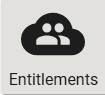 Click to view the
Click to view the