Mac: Prepare for Device Agent Installation
Entrust Device Agent for Mac is software that allows a Smart Identity on a mobile device to communicate with an Apple® Macintosh® (Mac®) computer. The main use case for this communication is allow users to log in to their Mac computer with a Smart Identity in the Entrust Identity app (or custom smart credential app).
Your environment must meet all the other hardware, software and configuration requirements described in this section.
Hardware requirement
The Mac computer on which you install Device Agent must have a wireless network adapter that supports Bluetooth Low Energy.
To check whether the Mac computer supports Bluetooth Low Energy
Complete the step for the specific Mac operating system:
macOS 14.* Sonoma : Click the Apple logo, then select About This Mac > More Info > General > System Report.
macOS 13.0 Ventura: Click the Apple logo, then select About This Mac > More Info > General > System Report.
macOS 12.0 Monterey: Click the Apple logo,then select About This Mac > System Report.
In the left pane, expand Hardware, then select Bluetooth.
Check the Supported Services line. If the list of supported services includes "GATT", the Mac supports Bluetooth Low Energy. If the Mac does not support Bluetooth Low Energy, installation of BTR for Mac 1.0.3 will fail.
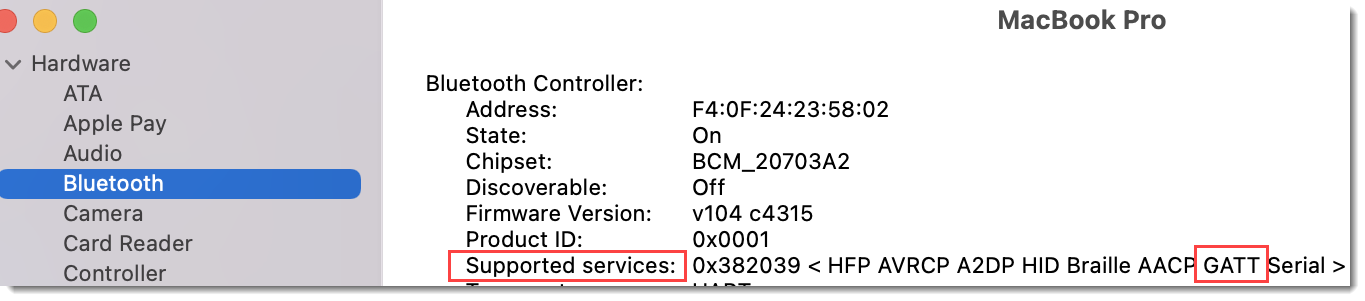
Software requirements
The Mac computer on which you install Device Agent must meet the following software requirements:
Mac operating system: macOS Sonoma, macOS Ventura (13.0) or macOS Monterey (12.0) must be installed on the Mac before installation of BTR for Mac 1.0.3.
Note: BTR for Mac 1.0.3 might work on earlier macOS versions, but they are not recommended or supported by Entrust.
Bluetooth device driver: The latest available Bluetooth device driver recommended by the computer manufacturer for the specific product. Prior to applying the update, verify that the update is compatible with the hardware and operating system.
App requirements
The app must be installed on a supported mobile device. For details, see the Entrust Identity Mobile App Release Notes.
Entrust Identity mobile app: Ensure that users have installed the latest version the app on their mobile devices. Support for BTR for Mac 1.0.3 was introduced with version 23.1.0.
An app user must have an activated Smart Identity in the app to perform passwordless login to a Mac.